While dust collection systems and components are durable, they need proper maintenance to avoid problems down the road. Regular maintenance and thorough troubleshooting can prevent and help fix problems with your dust collector, reducing downtime, cutting costs, and improving productivity. It will also help protect your employees, your community, and the surrounding environment.
At Sly, we understand the importance of keeping your dust collector system running properly, and we are here to help. That’s why we put together this blog post to give you some basic tips for troubleshooting your TubeJet® (pulse-jet) dust collector. Although periodic maintenance can avoid most problems before they occur, these tips can help diagnose problems early and keep them from escalating.
Differential Pressure
At the heart of any dust collector, troubleshooting strategy is a check of the system’s differential pressure or DP. Any deviation from a normal DP indicates a problem somewhere in the system, and this can be used as the starting point for checking the most common problems, from the pickup points to the exhaust fan. Fortunately, you can take some common-sense steps if you get an abnormal reading.
DP, typically measured by a Magnehelic gauge that is connected by tubing to both the clean and dirty sides (the clean air plenum and the filter side) of the dust collector, is a measurement of the airflow resistance between these two chambers. The gauge displays the DP in a format referred to as inches of water.
High Differential Pressure: What to Check
High pressure at the baghouse means there is inadequate pressure at the pickup points. As a result, it will be impossible to get the proper air volume through the dust collector. If you get a high DP reading, don’t panic. There are steps you can take to determine what is causing the high DP reading:
- Check the ¼” tubing that connects the gauge to the dust collector. If this tubing is clogged, that could be the reason behind the high DP reading.
- Check the system’s ductwork for an excessive accumulation of dust, which can cause a high DP.
- Check the hopper to see whether it is filled with dust. If so, this will raise the DP.
- Look at the airlock to ensure that the rotary valve at the discharge of the dust collector is functioning properly. If the airlock valve is malfunctioning, this will increase the DP.
If the ductwork is clean, the hopper is empty, the airlock is clear, all the blast gates are open and the air is flowing freely through the ductwork from the pickup points, then you should inspect the dust collector itself.
Filter bags
Check the filter bags. Excessive dust buildup on your filters increases resistance, making it harder for air to pass through and causing a high DP reading at the gauge. If dirty filter bags are causing a high DP, then you need to determine whether the bags are being properly cleaned. You should determine whether the compressed air is being maintained at the proper 80 to 90 psi. If not, the lack of compressed air pressure is likely the reason for the dust buildup on the filter bags, which will increase airflow resistance and raise the DP.
Other factors can also contribute to a dirty filter bag:
- Are the solenoids firing?
- Is the timer for the pulse jets sequencing properly?
- Are the diaphragms leaking?
Compressed air
Normally, the sequential timer initiates a compressed air pulsed jet that cleans the filter bags. Compressed air is pulsed into the bag for 1/10th of a second, billowing the bag outward. The negative pressure created then slaps the bag back against the cage. The force of this impact called a “dust cake,” should dislodge the nearly invisible dust from the outside of the bag.
Low Differential Pressure: What to Check
Low DP is caused by lower than optimal air resistance. First, check that the bags are correctly installed. Check to ensure that the bags are not loose (there should be an airtight seal) or that they have not fallen out of the cage.
Filter bag tears
Inspect the filter bags for tears, which would cause the compressed air to bypass the filter bag. If this is the case, you will probably notice dust coming out of the fan or exhaust.
Fan damper
Ensure that the fan is functioning properly. If someone accidentally bumped the fan damper or closed off the damper, this could cause the air output to decrease. For example, if 10,000 CFM is the proper amount of air going into the system, a closed damper might drop that to 5,000 CFM. This would cause a low DP reading and an improperly functioning dust collector system. All components in your dust collector system are designed to operate within a certain CFM, so that means there is a narrow band of operation or a dust collector to operate properly. Any pressure deviation will affect the collection efficiency at the pickup points and any upset in the system will be reflected in the DP.
Summary
Whether higher than normal or lower than normal, differential pressure is the most important indicator for managing, maintaining, and troubleshooting a dust collector system.
For more information on dust collector maintenance and troubleshooting read our previous blog post Troubleshooting Common Dust Collector Problems., And don’t miss our latest video on Total Dust Management by one of Sly’s most experienced dust collector experts. Finally, as always, contact Sly with any questions about maintaining or troubleshooting your dust collector system, and our experts will be happy to help.
For help implementing an effective maintenance program, download and use our dust collector maintenance checklist, put together by our team of experts.
For information on Sly’s TubeJet® (pulse-jet) dust collectors, featuring a “no tools required” design, visit our webpage.
Tags: dust collection system